Do you have any games on your computer that you can't find the cd for? Well you don't need to remove the game from your computer. All you have to do is download a CD patch this allows you to play your favorite game with out a cd. Here's the steps to playing your game without a CD.
1. Go to Gamecopyworld.com and select the mirror.
2. Search for the game you need and download the Patch.
3. Find and replace the game's .exe file (not a shortcut) with the Patch.
4. Open up your game and enjoy playing.
You no longer need a CD to play your game. This also works if you no longer want to switch out the disk in your CD drive anytime you want to play a game.
A couple of extra tips you should know.
*Never delete the original .exe file right off the bat always move it to a different location until you've made sure the new file will work properly.
*You can find the game .exe under your computers program files.
*The use of these files are completely legal providing you originally owned the game.
Thursday, January 20, 2011
Monday, May 25, 2009
WinRAR Full *Patched*
Here's how to patch the program WinRAR this patch will take off the 40 day evaluation period and make the program a full version. Here's the steps to do it.
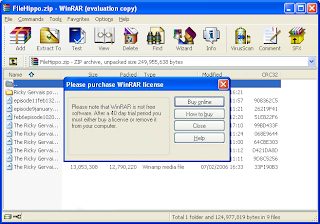 1. Download the program WinRAR if you don't already have it from here. Also download the patch from here.
1. Download the program WinRAR if you don't already have it from here. Also download the patch from here.
 3. In the Custom Registration Data space its completely optional change it if you want to.
3. In the Custom Registration Data space its completely optional change it if you want to.
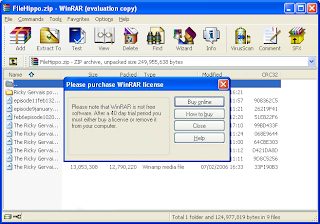 1. Download the program WinRAR if you don't already have it from here. Also download the patch from here.
1. Download the program WinRAR if you don't already have it from here. Also download the patch from here.2. Open up and install WinRAR. Once it's installed close it out and open up the patch. (The patch program plays weird sci-fi music so don't be to suprised.)
 3. In the Custom Registration Data space its completely optional change it if you want to.
3. In the Custom Registration Data space its completely optional change it if you want to.4. In the Control Handle box select the browse button and go to C:\Program Files\WinRAR and select the WinRAR.exe file.
5. Click Patch and close out the Patch program and Open WinRAR to make sure the patch worked.
If the patch worked the Evaltuation copy at the top will be gone and you wont recieve a 40 day trial window at start up. Enjoy!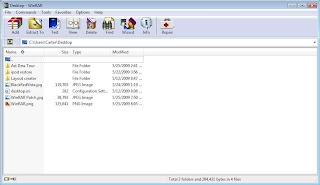
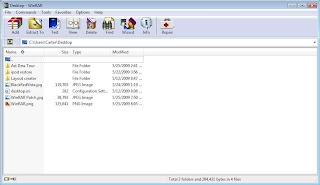
How to get a Mac like dock on a Windows computer.
Do you like the Mac dock but have a Windows based Operating System? Well Stardock has created a Mac dock exclusively for Pc users. In this tutorial I will show you how you can have the Plus version which is $20 regularly.
1. Download the RAR file Here.
 If you Don't have a compressed file extractor you can download WinRAR Here. (This is a 40 day trial version I'll show you how to patch it in the next tutorial.)
If you Don't have a compressed file extractor you can download WinRAR Here. (This is a 40 day trial version I'll show you how to patch it in the next tutorial.)

1. Download the RAR file Here.
 If you Don't have a compressed file extractor you can download WinRAR Here. (This is a 40 day trial version I'll show you how to patch it in the next tutorial.)
If you Don't have a compressed file extractor you can download WinRAR Here. (This is a 40 day trial version I'll show you how to patch it in the next tutorial.)2. Open up and install the ObjectDock file and install it and close it out.
3. Open up the Patchgen (as administrator on vista) and select patch and go to C:\Program Files\Stardock\ObjectDock. select the ObjectDock.exe file and hit open.
(If you have a virus protection Ex. Mcafee, Norton. You'll need to disable it or else it will remove the patchgen and tell you it's a trojan. This is not a bad trojan it didn't alter my PC at all during the test.)

4. Select save license on the patchgen and it will once again open the save as window save the sig.bin file in the same Directory location as before.
5. Close out the patchgen and open the ObjectDock. You now have the full Plus version to customize to your liking.
5. Close out the patchgen and open the ObjectDock. You now have the full Plus version to customize to your liking.
Have fun with your new Dock everyone! Message me if you have a specific request.
Subscribe to:
Posts (Atom)